
Read time: 5 mins
Written by Josh Westerman
“And if you don’t love me now / You will never love me again
I can still hear you saying / You would never break the chain (Never break the chain)”
In the Californian heat of summer 1976, Fleetwood Mac recorded arguably one of – if not the – greatest albums of all time, Rumours. To this day, the 11-track masterpiece, released the following year in February 1977, still wins all the plaudits among the music alumni with many saying the band created an album which sounded way ahead of its time.
Despite the fractious relationships between all five members (famously publicised through the band’s own lyrics), there is one track from Rumours which shows their unity and the importance that, despite everything going on, they are linked together and that together they are stronger – ‘The Chain’. As the song says, they don’t want to break that chain of relevancy to one another, and the band.
That idea of everyone being linked to the band, whilst also having that linking relevancy to one another got me thinking: the meaning of ‘The Chain’ can be related, in a roundabout way, to one of the most effective ways of creating content which Google loves – the content cluster model.
How, I hear you ask? Well, let me try explain whilst telling you exactly what a content cluster is and how best to go about creating one.
A content cluster model works by having an overarching core topic page (known as the pillar content) and supporting articles which cover topics relevant to the overarching topic (known as cluster content).
The model’s aim is to improve overall content relevance and authority on a website through interlinking webpages together. In simple terms, the aim is to make your content as topically relevant as possible through creating a chain of content which all links together and ties into one core theme.
To use my introductory analogy, it’s like Fleetwood Mac is the pillar and Mick, Stevie, Lindsay, Christine and John (as well as of the Mac’s previous members during its blues-band era) are the cluster articles. Each member has contextual relevancy and significance to the band.
Rather than creating one super long-form article which tries to hit several keywords, the cluster focuses on user intent and semantics of searches – if they want to know about XXX, they’ll also want to know about YYY. That’s why a content pillar page acts as the “home” for a search query, whilst all the cluster content feeds off this page to individual, informative and, most importantly, relevant articles. The key to success is ensuring the pages are linked and work together for the greater topical good.
Opting for this approach plays directly into Google’s want for contextually relevant content, encouraging each topic in the cluster to push up in the search engine ranks.
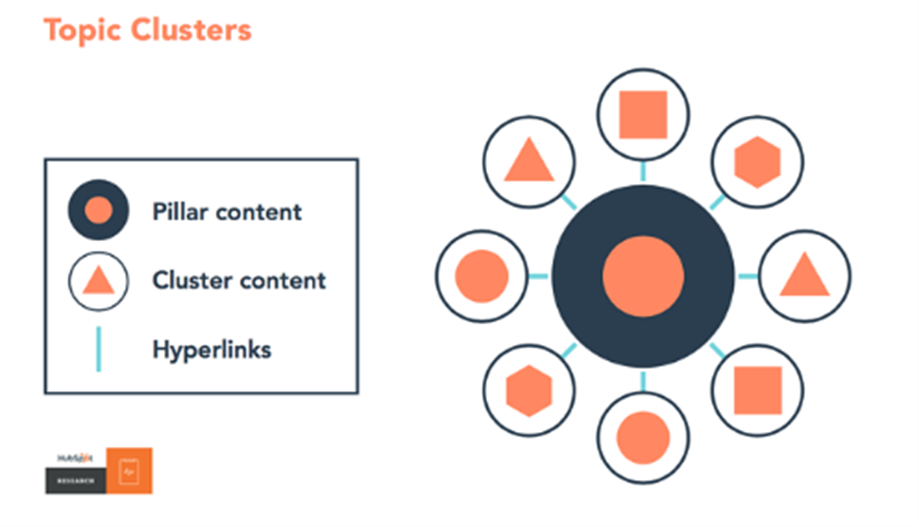
The first step is deciding on what your content pillar page will be. Choosing these shouldn’t just be down to guess work – you need to understand what your brand’s audience wants to know and define this with the experts within that brand.
Choosing a strong foundation which underpins your business and expertise for your content cluster will enable to you to hit those exact queries users are searching for. As a working example here, I’ve decided on using Fleetwood Mac as my pillar.
Once you’ve got your pillar topic, you need to (pardon the musical pun) find the supporting acts. These will act as the subpages to your main topic page and allow you to interlink different pieces of content across your website.
Answer The Public is a helpful resource for this, to dig out those long-tail keywords users are searching for around your topic. Here’s the results when searching “Fleetwood Mac”
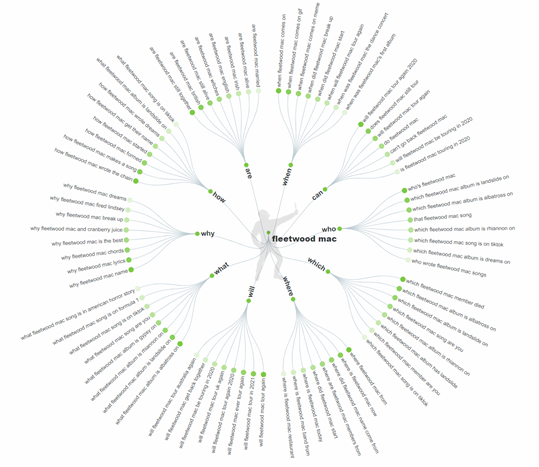
Using a keyword research tool will also return ideas for relevant searches around the topic. Or alternatively, go right back to basics and simply search your core topic in Google itself and see what recommended searches are brought up.
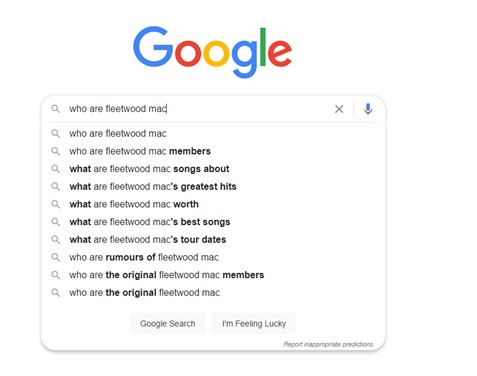
Armed with your keywords and topics, it’s time to draft the cluster. Although you predominantly need to undertake the same process as you would do with any normal blog article there are two things you need to remember.
Firstly, don’t give too much airtime to something you’re covering in another cluster (a top-level mention will suffice) and be sure to dive deep into the core topic of our cluster page with a big focus on getting those keywords in.
Content topic pages around Fleetwood Mac could include:
Following the best practices when optimising your metadata too, ensure that they’re loaded with long-tail keywords relevant to the piece.
Once you’ve got all your content topic pages up and live, you can start the process of interlinking not only amongst your new cluster content, but also your wider website’s content.
You might think this is a bit of a laborious task, but it’s of significant importance. Linking between articles on your website gives Google that all important reassurance on content relevancy which can help you secure strong ranking positions.
Using our Fleetwood Mac example, you might have a content cluster page on axe-wielding genius Lindsay Buckingham which would of course include reference to his former flame and Mac songstress Stevie Nicks, who you may also have a page on. Naturally you can link between these two pages.
In what almost seems a complete back-to-front process, it’s time to go right back to the start of the process and create that core ‘pillar’ page.
It’s best to get all your cluster articles prepared before doing the pillar page, so you know exactly what detail has already been covered in the subpages and you can link straight to your new pages, rather than having the faff of going back through and linking everything back up.
To follow our analogy through, this pillar page could be around the band, Fleetwood Mac. This should be a long-form piece of content, ensuring all the elements you’ve included with your supporting content cluster activity is mentioned, so you can link out the articles.
Don’t want to ‘Go Your Own Way’ when it comes to creating content clusters? ‘Don’t Stop’ to hesitate about contacting our team today for the strategy of your ‘Dreams’! Get in touch with Josh on t: +44 (0)7432 655440 or e: josh.westerman@brand8pr.com.